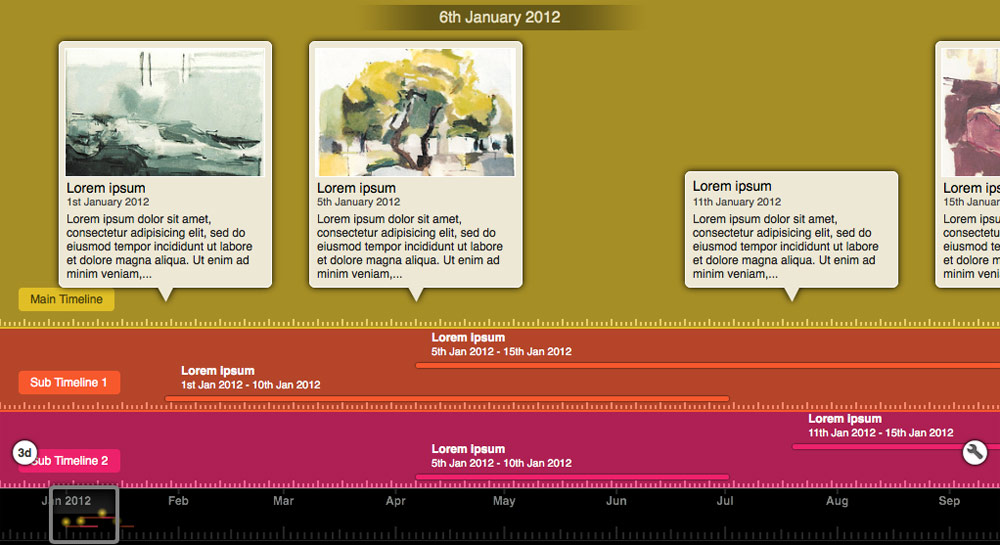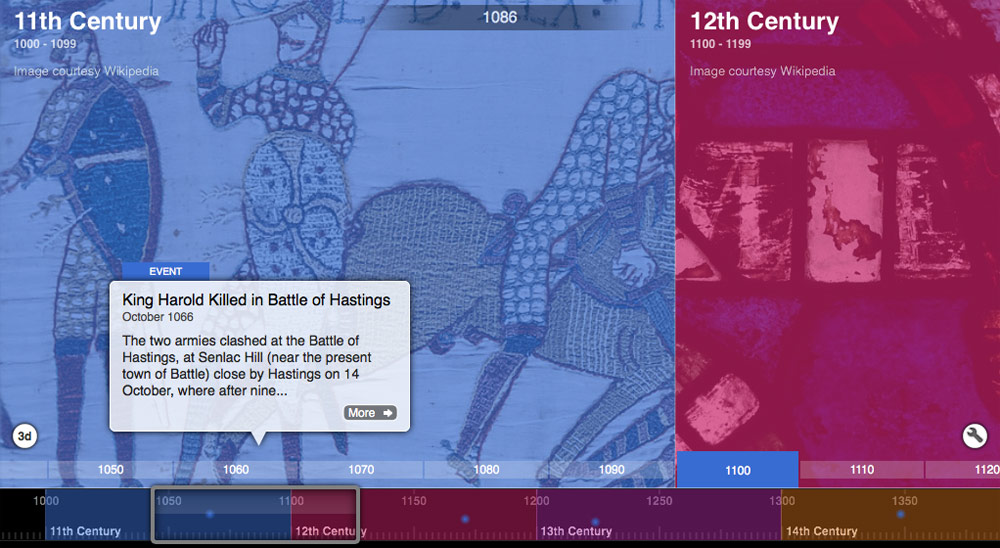Timeline Maker Software:
your questions answered
Ever wondered how to create an interactive timeline? Well, you've come to right place. Here, we explain the basics of creating timelines, starting with the different types of timeline designs available. We then move onto brainstorming ideas for a timeline project. And finish off with some advice on how to find a timeline maker app that perfectly meets your needs.
What is timeline maker software?
The short and boring answer is that it is software for displaying information chronologically on a timeline. Don't fall asleep quite yet, however. This might sound deadly dull but - contrary to first impressions - a timeline can actually be a fantastic format for displaying content in a captivating manner.
Forget the ugly-as-sin Excel project timelines you may have seen in PowerPoint presentations at work. Or the boring list of events in plain text you find on too many company history pages. Today's best timeline maker apps can be used to create stunning multimedia experiences, presenting the viewer with videos, images and audio content - as well as textual information of course.
Such interactive timelines encourage people to engage with your content, rather than just being passive consumers of it. They navigate through the timeline, have their attention captured by images or highlighted events, and in so doing are enticed into exploring the content further.
What's more, these timelines can often be shared on the web or embedded on your own website, massively boosting their audience.
This is why online timeline software has become increasingly popular in recent years, especially among companies keen to celebrate their past achievements, schools exploring new ways of teaching the current generation of tech-savvy students and individuals wanting to track the key events in their own lives.
Now we will take a look at the different types of timelines that can be created using timeline maker software.
Standard timeline
This is the simplest and most common type of timeline, featuring a series of events plotted on a chronological scale. Earlier events usually appear to the left, more recent events to the right. Despite the simplicity, the standard timeline should not be considered boring. Every timeline app treats the design differently; so with one piece of software you might have the events displayed as bubbles; with another they might may be shown as a title with a dotted line anchoring them to the timescale; and with yet another the events might appear as circular images. Add to that the use of colors to categorise or highlight events, and background images, and you can see how the standard timeline can be transformed into a wide variety of designs. Above you can see an example of a bubble-style standard timeline.
Banded timeline
You might be hard-pressed to find a timeline app that can be used to split your timeline into bands. There are not many of them around. Most timeline makers simply resort to the standard timeline format, which is fine in many cases. But sometimes you want to easily be able to compare and contrast historical events from more than one viewpoint.
For example, you might want to plot what the Unionist and Confederates did during the American Civil War. Now, you could use the standard timeline, and display the events higgledy-piggledy among each other. But it would be much better if you could display the Unionist events on one band on your timeline and the Confederate events on another. Even better if you could mark those bands with different colors. Well, that's just what you can do with a banded timeline, as the example above illustrates.
3d timeline
Everyone loves 3d. Who doesn't remember being mesmerised by their first exposure to a hologram or open world computer game. Now, thanks to advances in timeline software technology, interactive timeline aficionados can also get aboard the 3d train. Like the banded timeline option, you might have to search a bit to find a timeline creator app that has a 3d mode, as once again it is not a feature many offer. But that time spent searching will be more than rewarded. 3d timelines simply look amazing and are bound to wow your audience. The UK newspaper The Guardian has a good one here, while above you can find a 3d timeline created using our software.
Multi-span timeline
Very similar to the banded timeline but rather than slicing the timeline vertically into bands, it is split horizontally into spans, each span covering a particular time period. For example, if you were covering European history, you might have spans for The Middle Ages or the Renaissance. Some timeline creators allow you to color code or even select a background image for each span, transforming the whole look of the timeline as the viewer animates through the different spans. The BBC has a great example of such a timeline. See here. Another example - created using Tiki-Toki - can be seen above.
Gantt Chart
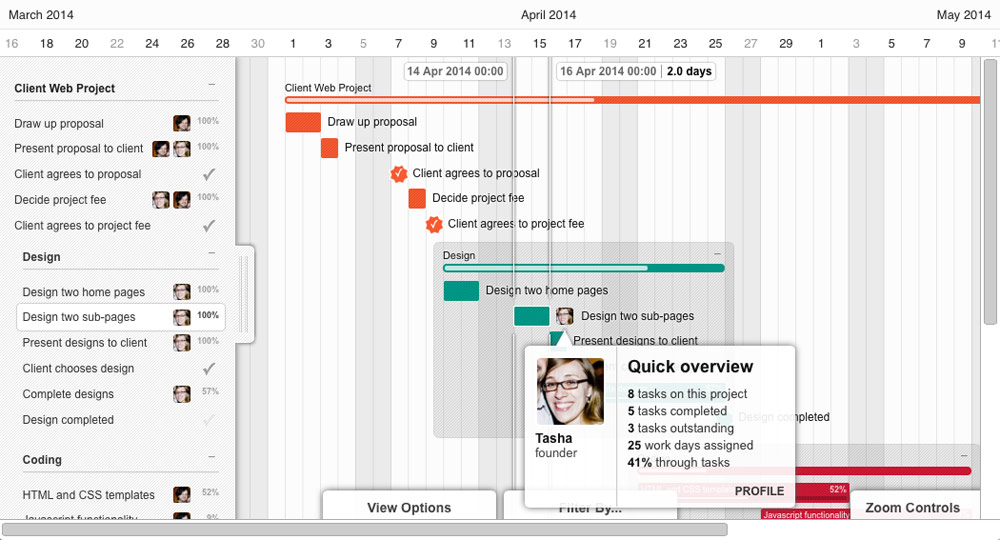
These are a special kind of timeline, widely used for project management. Each event is displayed as a bar, indicating the event's duration. Longer events have long bars, shorter events... yes, you've got it, shorter bars. They are generally not the prettiest timelines - and rarely include multimedia - but with a nice color scheme can be made to look quite slick. Unless you are a project manager, you will probably want to opt for one of the other types of timelines, as they offer much greater variety in design and multimedia.
Collaborative timeline
It can get a bit lonely creating a timeline all on your own. Thankfully, with many timeline products, you don't need to. You can rope your friends and colleagues into contributing to your timeline using group edit functionality, while you sun yourself down at the beach, and then take take all the credit when the timeline's done. Okay, it rarely works out quite like that. But getting help from others can make the timeline creation process much faster and more enjoyable. Group edit is also a great way for teachers to get their pupils involved in creating a class timeline.
Now that we have covered the different types of timelines, let's get creative and brainstorm some exciting timeline ideas.
What can you do with timeline maker software?
In many ways, timeline software is like a blank sheet of paper and a pen for a writer. You might know how to use it but unless you are sure what you want to say or create, you are not going to have much fun. Many of you will already have a good idea for your timeline, and are just looking to find the best timeline creation software to turn it into a reality - that's why you are here. You can jump this section. But if your inspiration is not flowing at present, you may want to consider one of the following ideas.
1 Celebrate the life of an important person

Emmeline Pankhurst - a great subject for a timeline. Photo credit: Wikimedia Commons
There's bound to be someone you really admire. No, not your mum. We're talking famous people, dumbo. Only joking. Creating a timeline about your mum is a great idea - see here for a timeline created by the author's mother. But there are many other people who might make a great subject for a timeline. Don't just think pop stars here. Making a timeline about a historical figure - such as Martin Luther King, Alexander the Great or Emmeline Pankhurst - can be a great way to learn about history as well as celebrating one of your heroes or heroines.
2 Mark your company's anniversary
Are you a PR person at a company that is going to be celebrating an important anniversary next year? One of the best ways of doing this is with an interactive timeline, marking the key moments in the company's history. The timeline would be perfect for displaying on a projector or big screens at the anniversary celebration. Moreover, if you create it with web-based timeline software, you may also be able to embed the timeline on your website so all your customers can experience it too.
3 Track an important news event
In December 2010, a young Tunisian man set himself on fire in protest at his treatment by the authorities. His death led to mass protests around the Middle East as a long-repressed people rose up against their authoritarian governments. The shockwaves from the Arab Spring - as the mass protests came to be known - are still being felt today. Timelines are a great way of keeping track of such landmark events. Here's a stunning timeline that the Guardian newspaper created during the height of the Arab Spring: Middle East Protest Timeline. There are many contemporary events you could cover in a similar way.
4 Other ideas
History of your family, the key events in your life, sharing your company's future plans with your clients, a visualisation of your production processes, background on a legal case, the books you have read... the only limit is your imagination.
So you have your great idea for a timeline. Now, let's find the timeline maker that will best meet your needs.
What should you look for when choosing timeline maker software?
There are loads of timeline makers out there. There are Windows apps, Mac apps and Chromebook apps. There are tons of timeline makers on the web. There are free apps. And paid apps. And some that are free but with premium plans that you must pay for to access additional features. With so many products available, it can seem a daunting task deciding on the best one for you. Don't fret, follow our recommendations below and in no time at all you'll be making timelines with your perfect tool.
1 Don't skimp on research
This is the most important. Don't just choose the first timeline maker that Google search presents to you. Do a bit of research. Explore some of the timeline products further down the search results, even on to the second or third pages. Rarely are the companies that optimise their Google search positions the ones who create the best products.
One great resource for finding timeline software is Preceden's Ultimate List of Timeline Makers which includes links, screenshots and prices for all the major timeline maker products out there.
2 Trust is everything
Do you trust the vendor. Creating a timeline takes a lot of time and effort. How devastated would you be if that timeline you spent weeks creating suddenly disappeared, because the company decided to close shop or forgot to back up their database. Find out how long the timeline maker's vendor has been around. Check whether they offer ways for you to export your data. If you are really worried about this, opt for a desktop app that you install on your own computer, rather than using an online service that stores your timeline in the cloud.
3 Open source or proprietary
Open source software is great. It is free (at least for non-commercial use). So you can test out a product at no expense. But it does require you to be quite tech-savvy. If you run into problems with an open source timeline maker, there is often no-one you can speak to. You have to work through the problems yourself or beg for help on a tech forum.
Proprietary products - which you may have to pay for - tend to have better support. They are run by a company that has a vested interest in keeping its customers happy. Proprietary timeline software also often offers more features than open source alternatives. Weigh up the pros and cons of each option, and go for the one that suits you best.
4 Online or offline
Do you want to be able to share the timeline on the web? If yes, you will need to find an online timeline creator. Check whether the timeline maker allows embedding of the timelines. Be prepared to pay for embedding a timeline on your website. It costs companies to host your embedded timelines and they are unlikely to do this for free, without displaying adverts or offering an unreliable service. If you have a highly-trafficked website, you might want to speak to the software vendor to see if they will allow you to host the timeline yourself.
5 Choose the right tool for the job
Decide whether you want a presentational-style timeline or a project management timeline. With the former, you will likely need a timeline maker that has a fancy interface and allows you to display multimedia in the timeline. For a project management timeline, you may be less worried about the look of the timeline, and more interested in sophisticated printing options and statistics - a gantt chart timeline would probably best suit your needs.
6Special requirements
Do you have any special requirements, such as event tagging or filtering, playing audio etc? Draw up a list of what you need. And then go through the first few pages of timelines in Google search results, find suitable timeline maker vendors, and email them to see if they offer these features (or if you are in a hurry, check their FAQs or documentation pages). If they don't respond within a day or so to your emailed questions, you may want to give them a miss.
We hope you have found this article informative, and are now making good progress on your timeline project. If you have any further questions about creating a timeline, please drop us an email at hello@tiki-toki.com. Or, if you would like to find out more about Tiki-Toki's online timeline maker, visit our home page here.