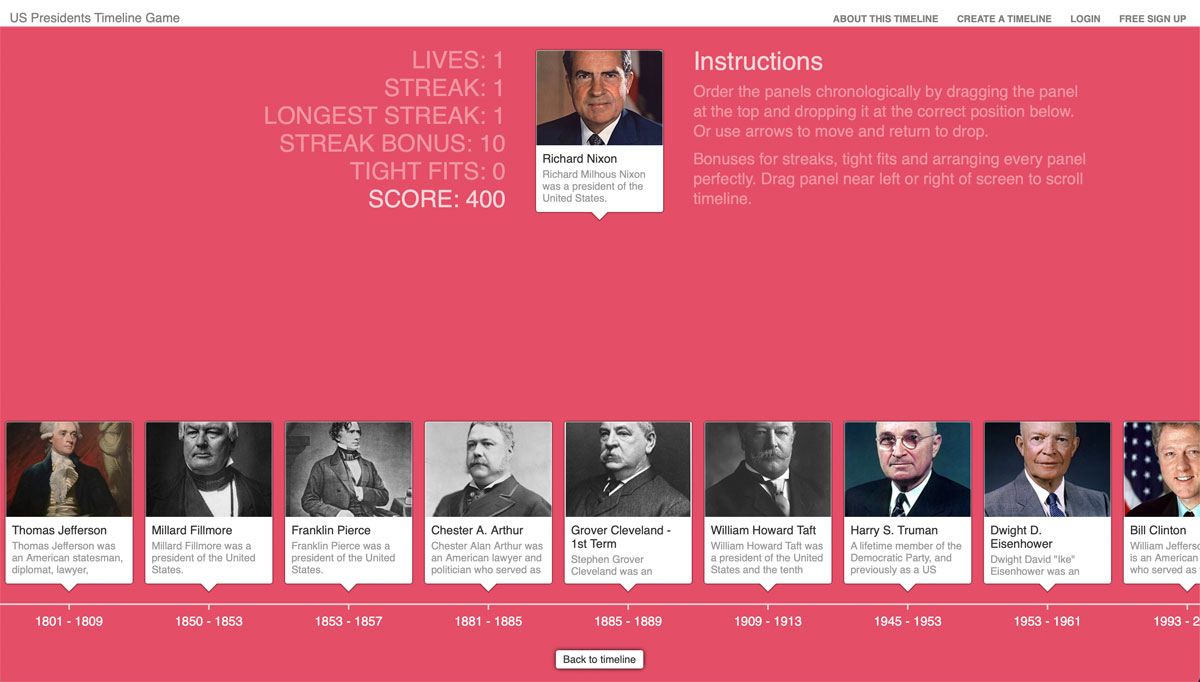New feature: Game mode
10th May 2022 | Tiki-Toki Editorial
Tiki-Toki Timeline Maker's new game mode transforms your timeline into an engaging, interactive sorting game. Perfect for memorising the order of historical events.
Ever wanted to create a fun educational computer game but were put off by the steep learning curve and your lack of coding and design skills? Well, we have you covered. Tiki-Toki Timeline Maker's new game mode allows you to transform any of your Tiki-Toki timelines into a fun educational game at the click of a menu item.
Yes, it's true, absolutely no skills or qualifications needed. All you have to do is open the Advanced Settings panel for your timeline (accessible from the Settings tab), and enable the Game mode option. A button will then appear at the bottom left of your timeline. Click on that and, voila, you are playing your very own game, made from your content.
You can easily return to the standard timeline view by clicking on the 'Back to timeline' button. Pro tip: you can make your timeline default to the game mode by selecting the 'default' option in the Advanced Settings panel.
To give you an idea of what you can create, we made a game out of our US presidents timeline. Play it here. Drag the presidents into the correct order to score points. Complete the presidents timeline without losing all of your lives to win. Extra kudos for completing the timeline without making any mistakes.
We believe Tiki-Toki's new game mode will be especially popular with teachers, who can use it to engage kids with history in a fun and captivating manner. Companies wanting to engage their staff with their history and mission may also find Tiki-Toki's game mode useful.
We'd love to know what you think of our new game mode. Has it helped your school pupils engage with history or memorise historical events? Do you have any suggestions on how we can make it better? Please email feedback to hello@tiki-toki.com.