Tiki-Toki News: Round up of new features
15th Aug 2014 | Tasha G
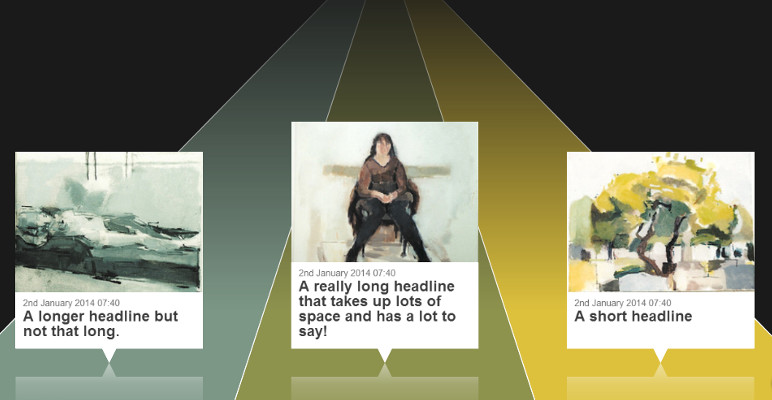
Even though the team behind Tiki-Toki recently launched a new product, we're still hard at work on Tiki-Toki! Since our last new features round up in May, we've introduced support for longer titles on 3d timelines, the ability to turn url hashing off and on, automatically displaying viewer controls for new timelines and Slovenian language support. We've been busy!
Our 3d timelines have always packed in a lot functionality, offering a wide range of customisation options. But they were not perfect. Our 3d timelines were, for example, restricted to displaying only the first two lines of titles. From a design perspective, shorter titles work really well on the 3d timelines. However, real life means that sometimes you need to display longer titles - so we made it happen! You can see the longer titles in action in the screenshot above. Go forth and write long titles!
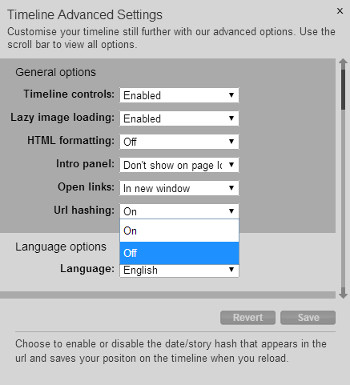
Now for url hashing - you may ask what url hashing is, and that would be a very good question! By default, you can navigate to any point in time on a timeline or open any story and copy the url (the web address that displays in your browser) to share that specific time or story with someone else. In effect, the url remembers where you are on the timeline.
For example, here is a link to the 'Getting started with Tiki-Toki' story on our blog timeline: http://www.tiki-toki.com/timeline/entry/78638/Tiki-Toki-Blog/#vars!panel=3020241! Note the hash (#) that appears close to the end of the url - what follows the hash is what allows you to link directly to that particular story. While this is an incredibly useful feature, it can make for long ugly urls and make going back to the previous page difficult in the browser. We have therefore turned this feature off by default in newly created timelines.
If you would like to enable the url hashing functionality, open your timeline for editing and go to the 'Settings' tab on your admin panel. Click on the 'Advanced settings' button and go to 'Url hashing', changing the drop-down menu to 'On' as shown in the screenshot. Be sure to save before closing the panel!
Just two more updates: the viewer control panel and Slovenian language support. The viewer control panel is the little spanner (wrench) that appears in the bottom right of many timelines - it allows timeline viewers to filter by category, change the zoom and a few other things. You can find out more about it here. It now displays by default on newly created timelines, but can be turned off in the 'Advanced settings' panel by changing 'Timeline controls' to 'Disabled'.
And last, but certainly not least, you can now display your timeline in Slovenian. To see the full list of languages timelines can be displayed in, check out the 'Language options' section in the 'Advanced settings' panel. The list is already extensive, but we're always happy to add more! Get in touch with us if there's another language you'd like to use and could do the translation for.
Phew! That was quite a lot to get through. As you can see, we're always working on Tiki-Toki, adding and tweaking things to make it better. If you have any questions about the new features, or even have some suggestions for future changes, get in touch with us at blog@tiki-toki.com.
Thanks for reading!