All about: Embedding your timeline
3rd March 2022 | Tasha G
So you've created your amazing timeline on Tiki-Toki - now what? Put the timeline on your own website for your readers to enjoy, of course! That way your readers can view and interact with your timeline without ever leaving your website. Brilliant!
You can see an example of an embedded timeline above showing all our blog entries.
How exactly do you embed a timeline? The first step is to sign up for a premium account (we'll go through the account options shortly). To do that, log on to your account on Tiki-Toki and scroll to the bottom of your main account page. Select one and follow the instructions to set up payment via PayPal. If you'd rather pay by invoice, email us at help@tiki-toki.com.
Now that you've signed up for a premium account, you can embed any of your timelines on your own website. Firstly, open your timeline for editing. On the bottom of your admin panel (located at the top right of your timeline), you'll see an option to 'Embed'. Click on it to bring up the embed pop-up. From there, you can set the width and height of your embedded timeline, and even preview what the embedded timeline will look like.
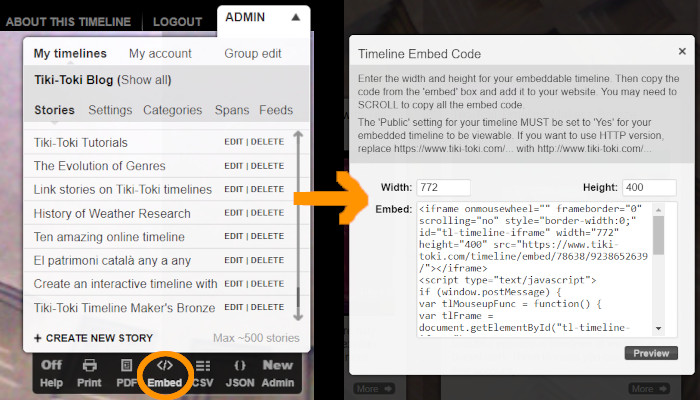 < /br>
< /br>
Pro tip: You can set the width of the timeline to 100% rather than a fixed amount. That way the timeline will automatically expand to the width of its parent element on the embed page.
Once you're happy with how the timeline looks, simply copy the embed code (make sure you copy all of it)! Then paste that code wherever you want your timeline to appear on your own website. Two things to note: your timeline MUST be set to 'Public' (this can be changed under 'Advanced Settings'), and you can change the the link to HTTP rather than HTTPS by modifying the embed code directly if needed.
Your amazing timeline is now up on your own website - fantastic! But what happens now? With your premium account, you have a set number of embeddable views per month. An embeddable view is used every time the page where the timeline is displayed is loaded. For example, if you put your timeline on the front page of your website, every time a reader visits or refreshes that page will count as an embeddable view.
One very important thing to note: the embeddable view count is cumulative from all your timelines, not per timeline. So if you have a bronze subscription with five timelines embedded across your website, every view will count towards your total monthly embeddable view number. A bronze subscription gives you up to 5,000 embeddable views a month, a silver subscription 20,000 views, and a teacher subscription also gives 20,000 views a month. If you need more views than that, or if you'd like to host your timeline directly on your website rather than embedding it, please contact us at hello@tiki-toki.com.
You can see how many views you've used so far in the month from the 'Account Settings' section on your main account page when logged into Tiki-Toki. We reset the counters at the end of every month, and we don't keep details of how many views are received in previous months. However, if you use an analytics package on your website, that should provide similar information.
As ever, if you have any questions about embedding your timeline, get in touch with us at blog@tiki-toki.com.
Thanks for reading!